Invite a team member
You can invite your team members to your dashboard and collaborate as you create user experiences. Follow these steps to add a team member to your dashboard.
Step 1
Go to the "Settings" page in the side bar
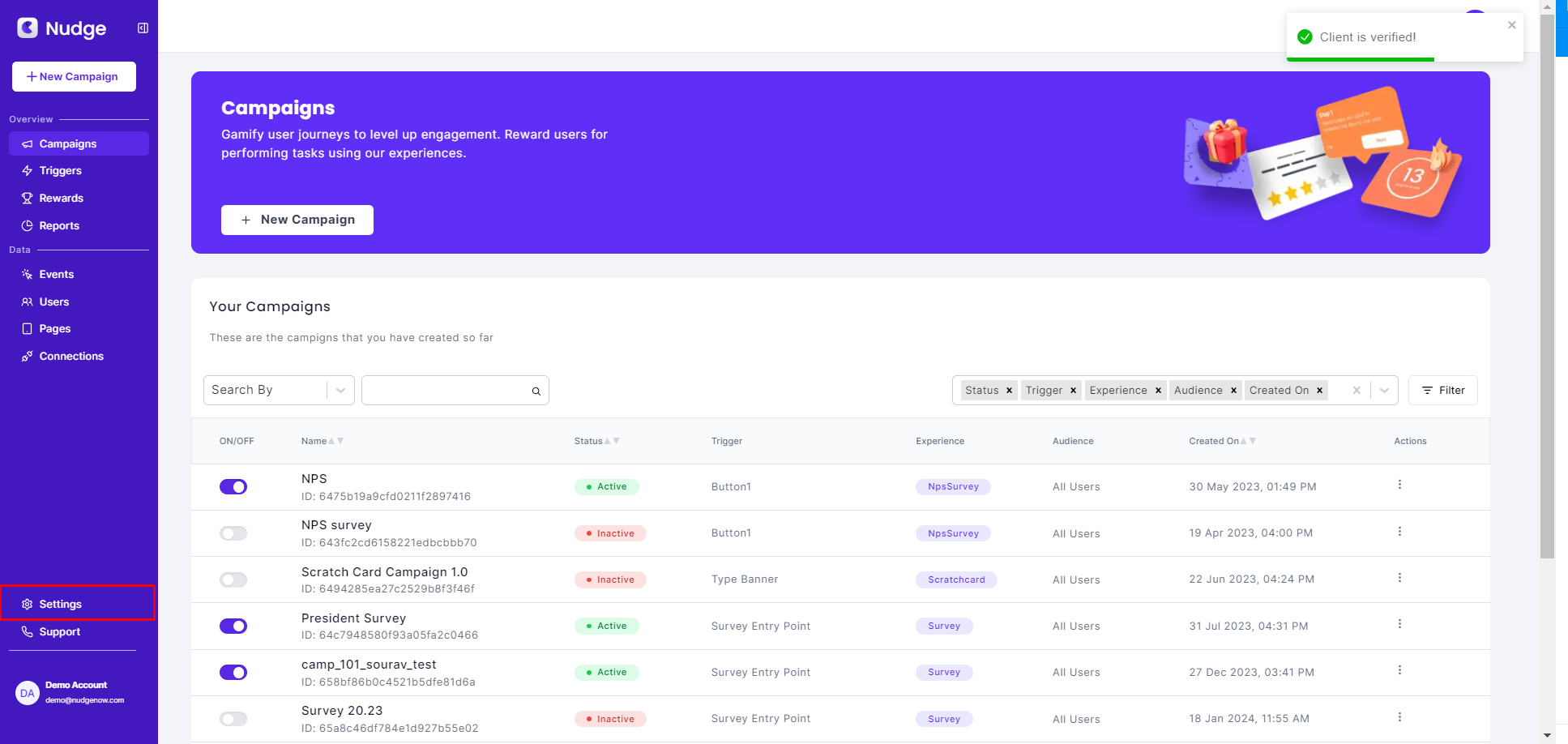
Step 2
Go to the "Team" Tab.
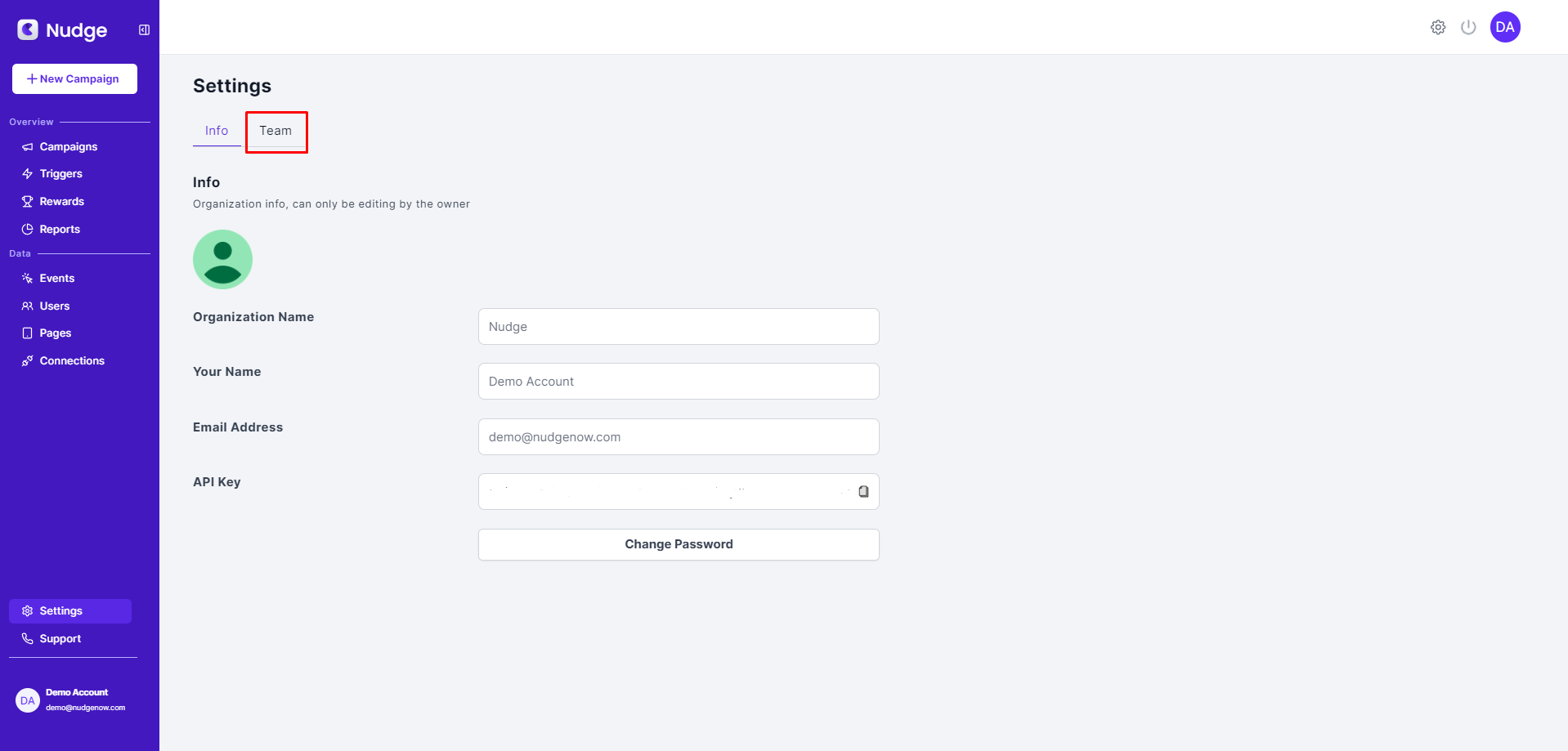
Step 3
Click on the "Add Team Member" button.
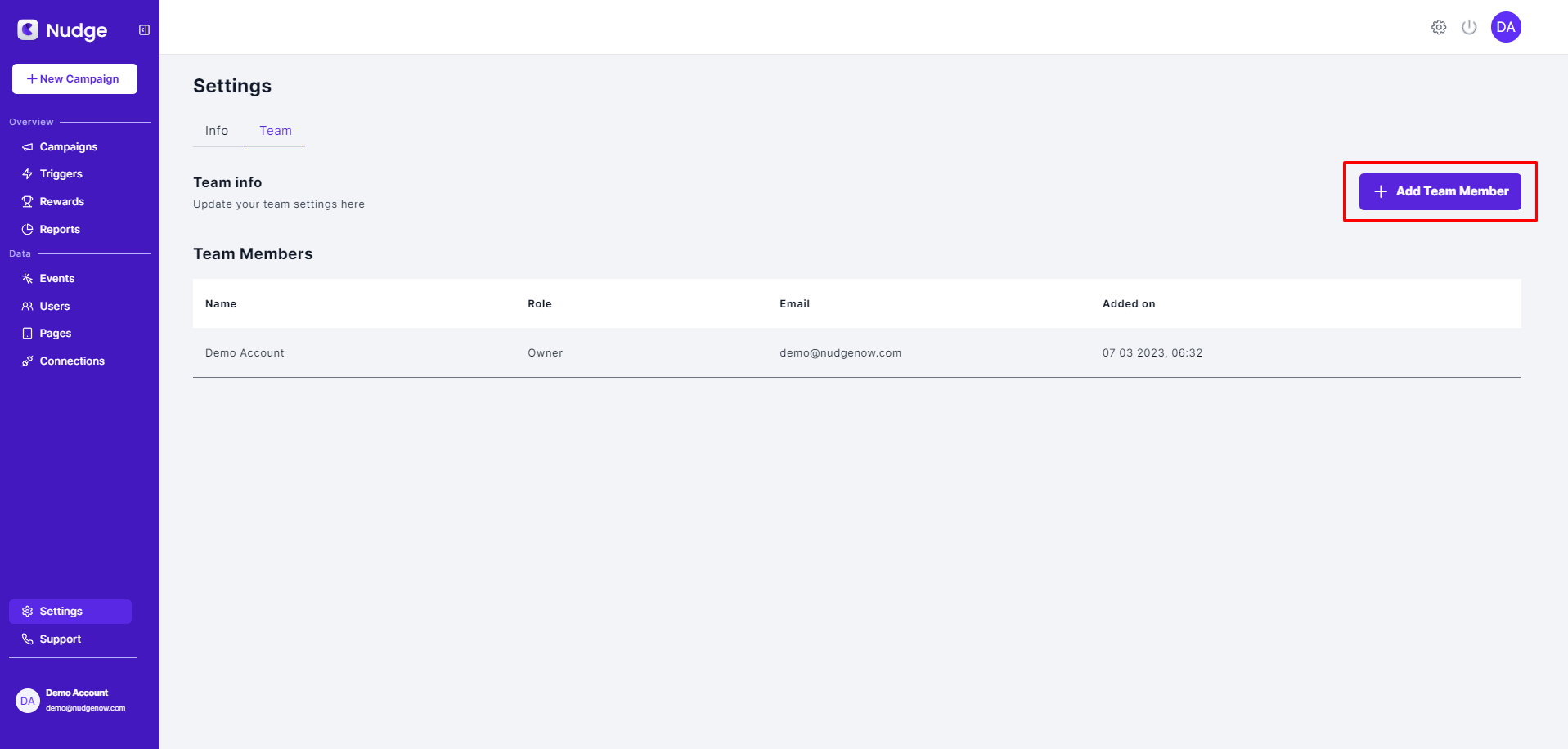
Step 4
Add the details of your team member and click on Invite
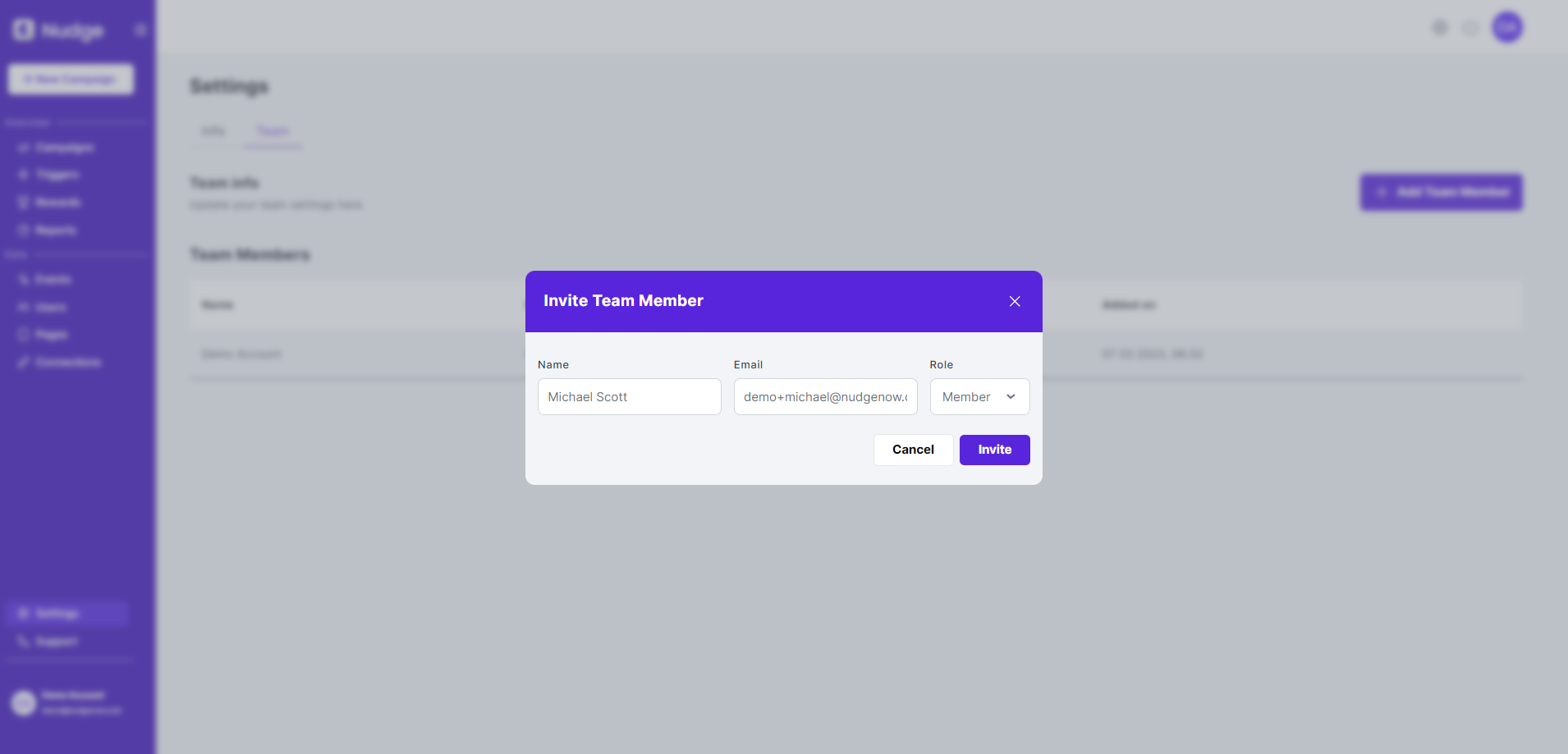
Step 5
Your team member will receive an email to sign up as a member of your organization
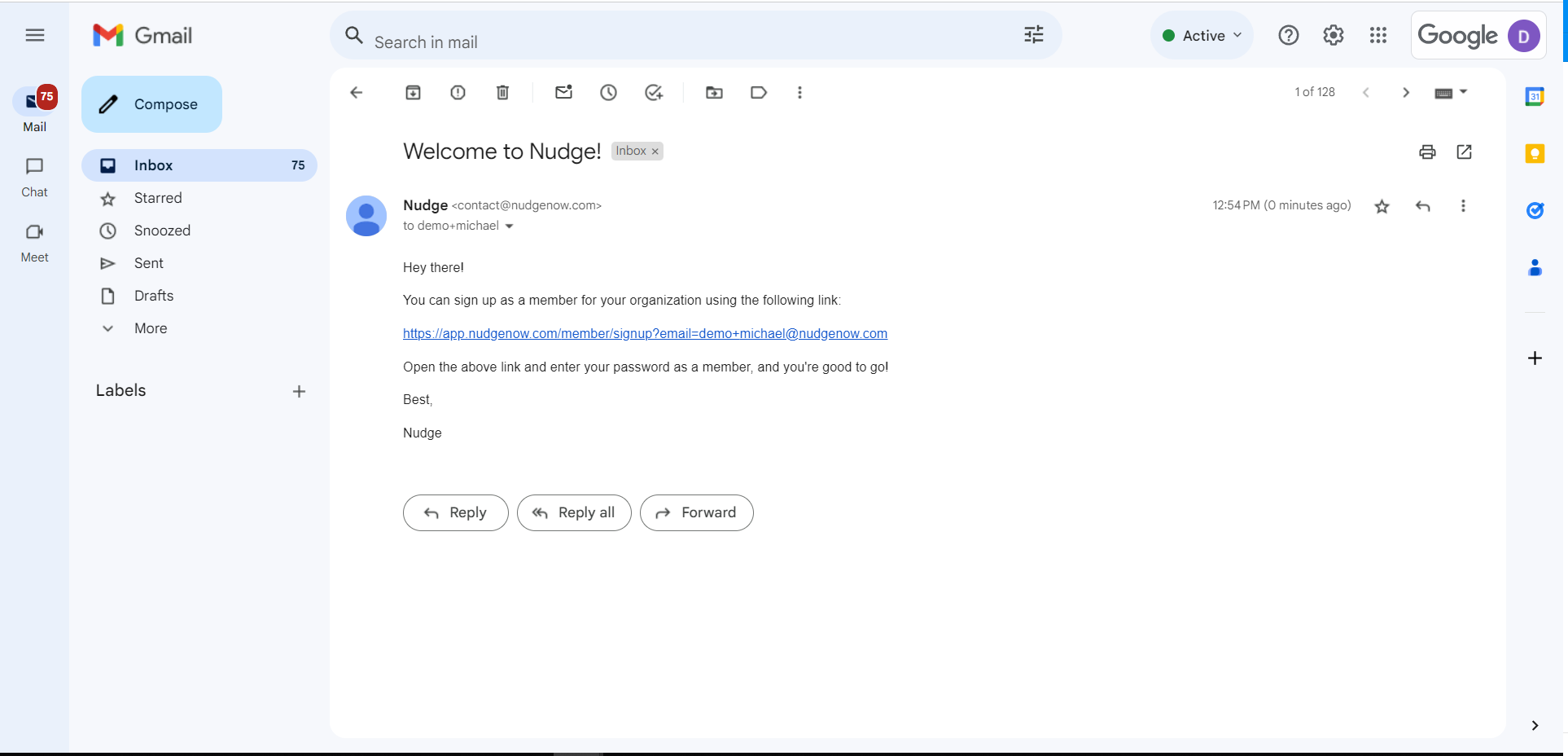
Step 6
Your team member can then set up their password by clicking on the link provided in the invitation email.
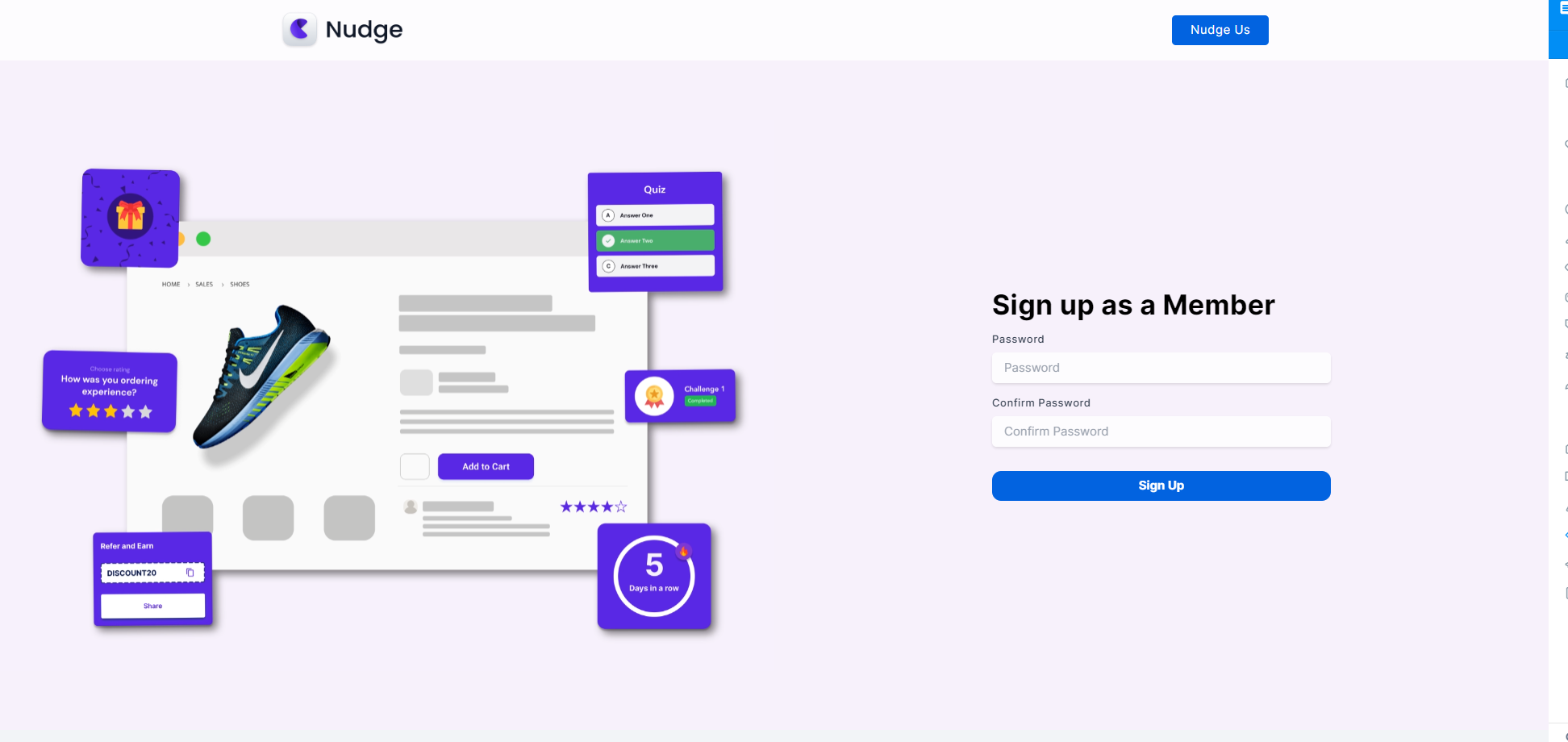
Step 7
Now your team member can login using their credentials and selecting their Role as "Member".