Events
Overview
Events in Nudge represent specific interactions or actions that users perform within your application. These can include activities such as signing up, making a purchase, adding items to a cart, completing a task, visiting a page or any other meaningful user actions that you want to monitor and analyze.
Importance of Tracking Events
-
1. Understand User Behavior: By tracking events, you gain valuable insights into how users interact with your application. This understanding helps you identify popular features, user preferences, and areas where users might be facing difficulties
-
2. Show Dynamic Ui: Nudge leverages tracked events to dynamically display user interfaces. This ensures that UI elements are presented responsively based on user interactions, enhancing the overall user experience by providing timely and relevant interface changes
-
3. Personalize User Experience: Event data allows you to create personalized experiences for your users. For example, if you notice that a user frequently engages with a particular feature, you can tailor campaigns or rewards to enhance their experience further
-
4. Measure Campaign Effectiveness: Tracking events helps you evaluate the success of your campaigns. By analyzing event data, you can determine which campaigns are driving engagement and achieving your desired outcomes
-
5. Optimize Marketing Strategies: Insights gained from event tracking enable you to refine your marketing strategies. Understanding which actions lead to conversions allows you to focus your efforts on the most effective tactics
-
6. Enhance Product Development: Event tracking provides feedback on how users interact with your product, guiding your development team to prioritize features and improvements that align with user needs
-
7. Increase User Retention: By monitoring key events related to user engagement and satisfaction, you can implement strategies to retain users and reduce churn
In summary, tracking events is essential for making data-driven decisions, enhancing user experiences, and driving the overall success of your application through continuous improvement and targeted engagement strategies.
Event Properties
Each event can carry additional details about the interaction through event properties. These properties enrich the event data, allowing for a more nuanced targeting and analysis.
Examples include product_category, price, and other relevant information about the interaction.
You can send event properties along with your tracking call.
Find your events in the dashboard
All the events that you send to Nudge will be visible in the events section on the side bar of your dashboard
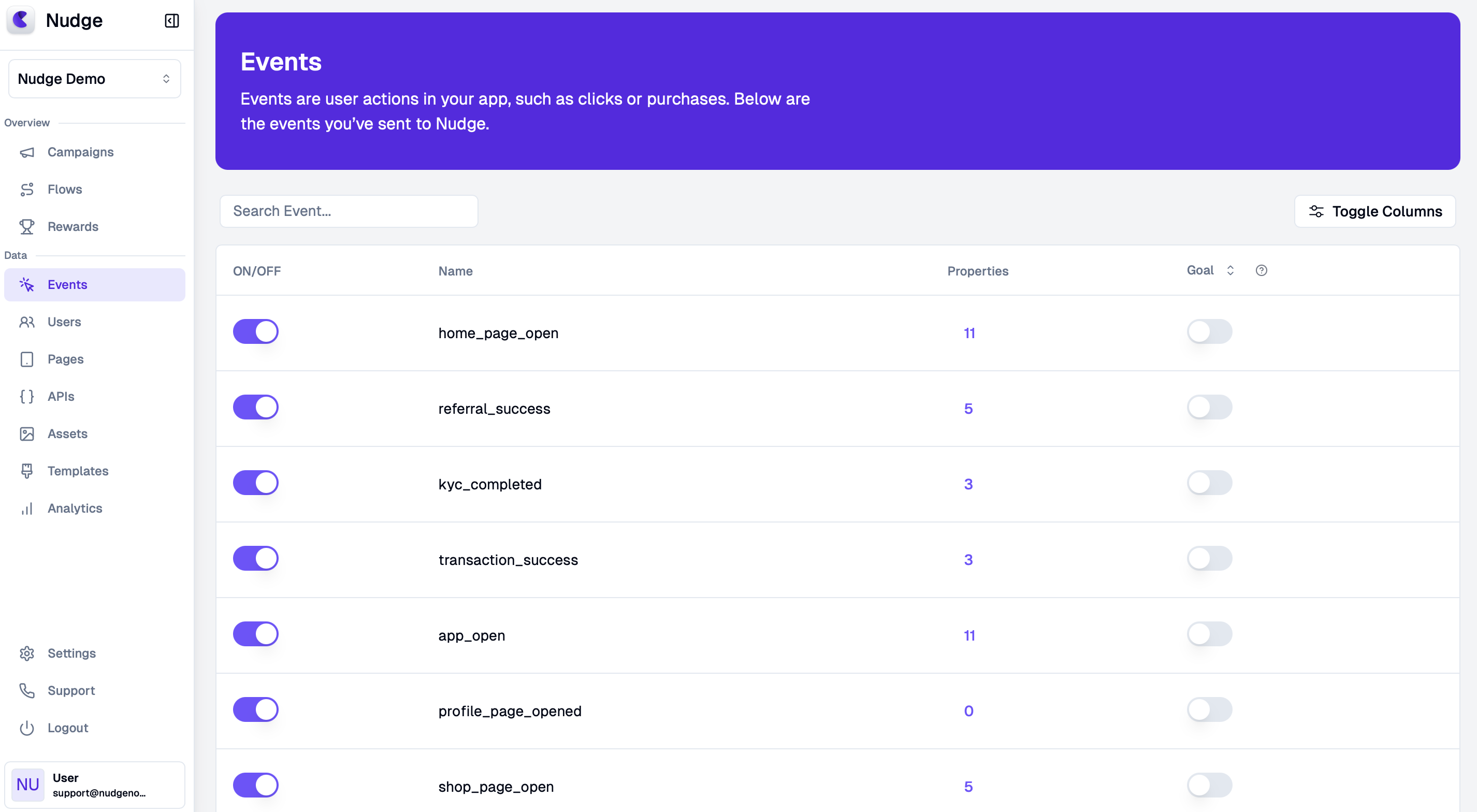
Blacklisting events
Nudge allows you to manage which events are tracked by providing the option to blacklist events directly from the dashboard. Here's how you can do it:
- Go to the Events Page: Navigate to the events page from the side menu bar.
- Toggle Off Unwanted Events: For each event you do not want to track, switch the toggle to the off position. This action will blacklist the event, preventing Nudge from tracking it.
Once an event is blacklisted, Nudge's SDK ensures that data for those events is not sent to Nudge's servers at all. So, after blacklisting, Nudge stops receiving those events completely.
By blacklisting events, you control which interactions are tracked, ensuring only relevant data is collected. This feature allows you to send all events to Nudge and later decide which ones to track, giving you flexibility and control over your event data.
Further Reading
For technical implementation, you can refer below links.
- SDK Documentation: Learn how to integrate and use the Nudge SDK in your application.
- REST API Documentation: Explore how to implement user tracking and management using Nudge’s REST APIs.