Cohort CSV Import
Add cohorts to nudge using a CSV
1. Add a new Cohort
- In the Nudge dashboard, navigate to the Users section.
- Click on Add Users.
2. Add cohort Details
- Provide a name and a description for your cohort.
- Click on Add CSV.
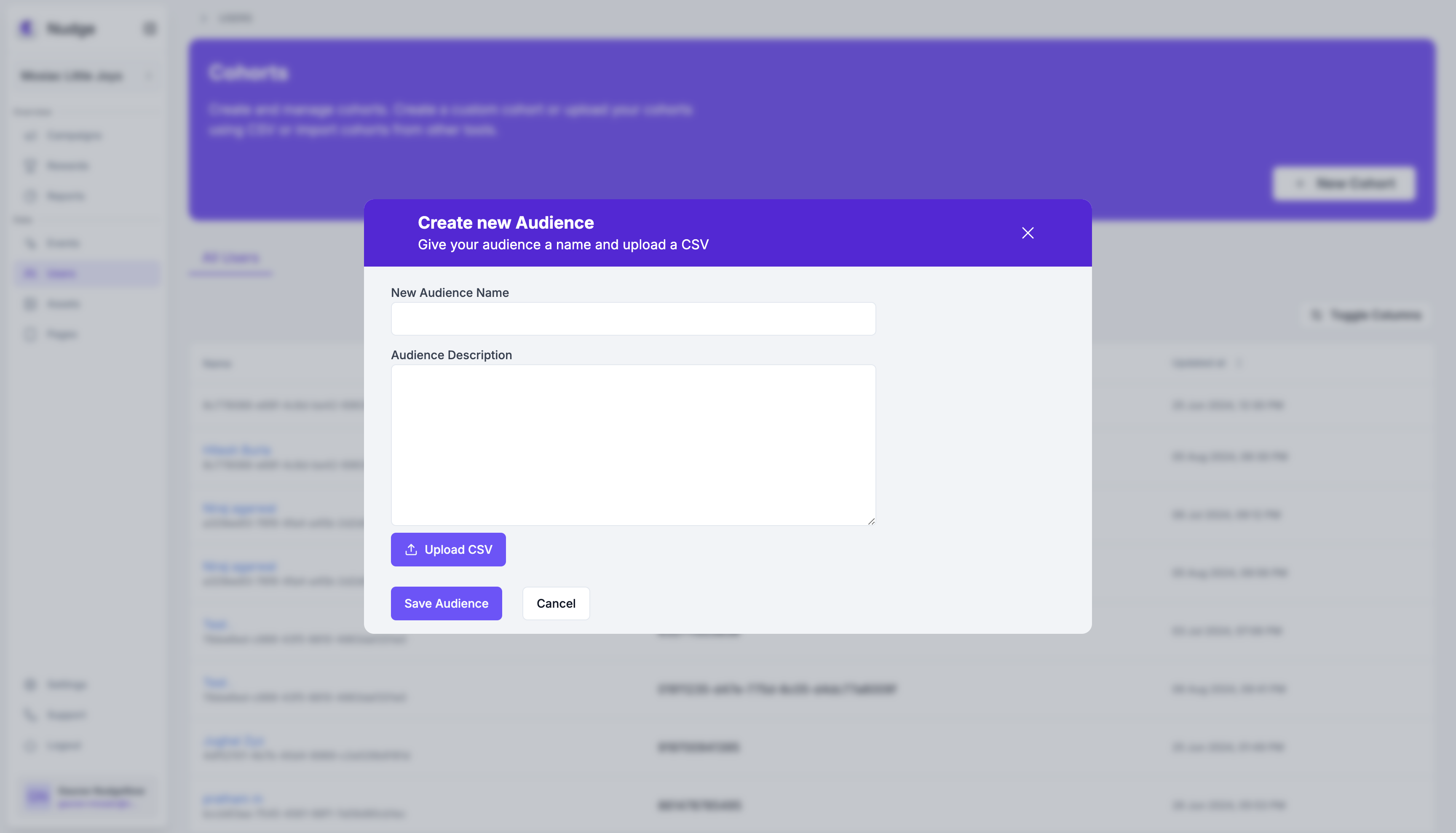
note
Nudge requires a unique identifier for each user. Ensure this identifier is in a column with the header id.